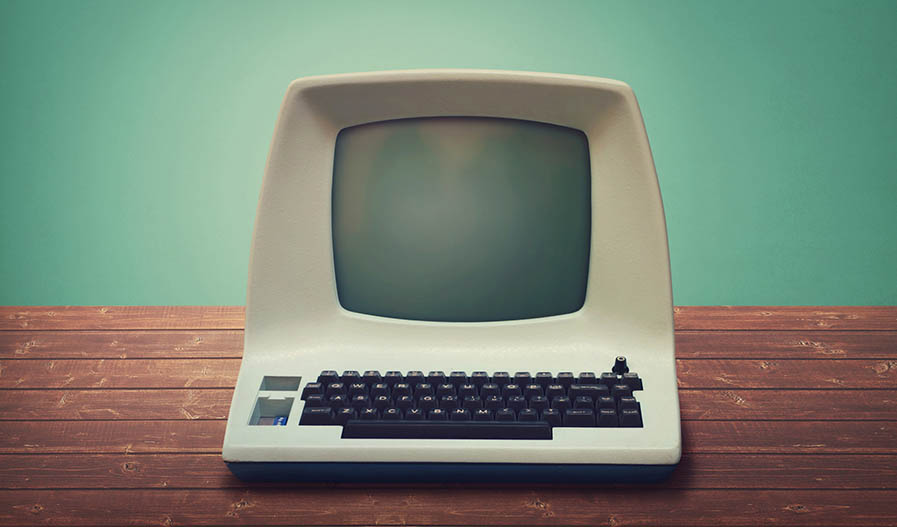
Are you trying to decide if it’s time for a whole new website? If so, you want to decide what level of investment you need. Is a simple content or design refresh enough, or is it time to “blow it up” and start over? Well, it’s actually not that hard to tell. Here are the three top questions you should ask yourself first.
1. Is your site mobile-responsive?
This is hands-down the most important thing you need to consider. Google is putting its focus on the mobile versions of sites when indexing and delivering search results. If your site isn’t mobile, you’re going to see a slip in search rankings, if you haven’t already.
Not sure how to tell if your site is responsive? Open your site, then make your browser window as small as it will go (click the corner of the browser and drag it to the left). If the content doesn’t resize, stack or otherwise reorganize to fit the new size, then it’s not “responding” to the width of your browser and is probably not considered responsive.
If your site isn’t responsive, you should absolutely consider an entirely new website. It can be very difficult to retrofit older sites to be responsive, and is often easier to start over.
2. Is it easy to edit your site when needed?
Are you able to make quick content edits, such as changing words or images, adding pages or changing menu items, with little or no programming knowledge? If yes, then your site CMS (content management system) may be fine, and you might just need to give your content and design a facelift.
But if you can’t easily edit your site, or you’re always waiting for your IT department to make changes, or you somehow bring down your entire site every time you spot a typo, you need to consider a new CMS. Websites built on older, outdated systems or custom-built platforms can become cumbersome to manage over time.
Your CMS should make it easy for anyone in your organization (with permission, of course) to make quick changes whenever needed. If your hands are tied by your CMS, then it’s definitely time to consider a whole new website.
3. Is your site easy to navigate?
Are your pages organized and named in a way that would make sense to a stranger? Are your visitors able to quickly find what they’re looking for? Let’s look at this example: you enter the website of a widget company. You go to “Products” in the main navigation and see subpages named “Metal Widgets” and “Plastic Widgets.” Great – you know exactly where to go to find what you need.
Now, let’s pretend you go to another website. There’s a menu item named: Cool Stuff. Underneath it, you see drop-downs with names like “Problem-Solver” and “Life-Saver”. These pages each then have their own subpages with equally unclear names. This is fun, to be sure, but your visitor isn’t going to be able to quickly find what they’re looking for. Most visitors will get frustrated and leave without taking the time to decipher your cleverness.
This example is extreme, but for a second, replace “Problem-Solver” with a vague product name, like “DX-45”. Many companies write their websites through an internal lens – after all, they know exactly what DX-45 is. But you, the visitor, have no idea until after you’ve spent time digging around, which again, most visitors won’t do. (I apologize if your product is named DX-45. I mean no offense. But if it is, make sure your page name is “DX-45 Product Category Description,” such as “DX-45 Metal Widget”).
Is your site difficult to navigate? Ask if you have:
- Lots of deep pages buried under many clicks
- Hidden pages that can’t be reached by your main menu
- Dozens of hard-to-differentiate pages with very little content (or worse, the same content) on each
- Page names that don’t make sense to an outsider
If you said yes to these, then your site is not easy to navigate.
Time for New Website: The bottom line
The major issues called out above are the types of things that would best be solved by starting over, with a new website and possibly a new CMS, such as WordPress. They represent significant issues that can have real business impact, and require more than just some fresh content or a new color scheme.
But, if your site passed these three questions, then you may be able to get away with just a new design or a content refresh.
Still not sure? If you did answer no to any (or all) of these questions, we can help. Contact me today and we’ll take you through an assessment of your current site.
Find out where you stand on the road to digital marketing success.


