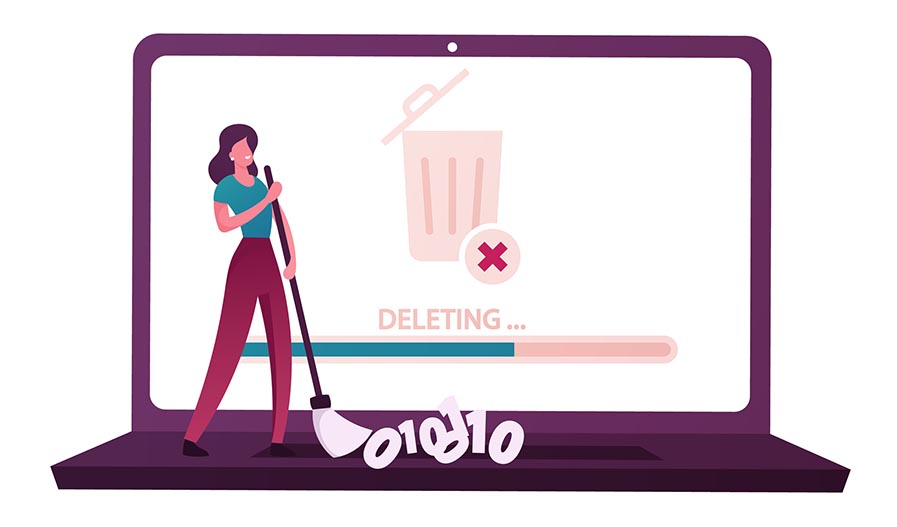
Do you know why data cleanliness is important? Incorrect data such as misspelled emails, duplicate contacts, or incomplete information can hinder your entire marketing strategy. You want to ensure you have the most up-to-date and highest quality data so any analytics derived from this pool will be clear and accurate.
Data cleaning, or cleansing, or scrubbing, is the process of modifying or removing data that’s inaccurate, duplicate, incomplete, incorrectly formatted, or corrupted within a dataset. One benefit of seeing the types of errors being made is the standardization of how data is entered moving forward and the reliable data management that follows. Some other benefits include:
- Preventing frustration for customers and employees
- Increasing productivity
- Improving data analysis
What are the next steps if you are looking to see these benefits? HubSpot lists five steps in the process to clear and accurate data.
1. Remove Duplicate Contacts
Duplicate data can be attributed to inconsistent data entry and multiple capture channels. Implementing entry standards can keep this from happening in the future, but for the current data, you need to take the time to review it. This can be done manually or with tools that detect duplicates.
If you are doing it manually, each piece of data needs to be checked. HubSpot suggests changing the name of the duplicate contact to something general that shows it can be deleted. Keep it simple and rename it “duplicate”, or use another name that works for your team. Keep your team informed of the name to ensure everyone is on the same page.
2. Correct Structural Errors
Your company should follow the same naming conventions and data entry structure in order to keep all entries consistent. Errors such as typos, inconsistent abbreviation, capitalization, or punctuation, and others that stem from manual entry are in this category.
HubSpot gives the example of using, “Not Applicable” but also, “N/A” in your data. While either of those work, using both messes up your data analytics as they will be counted as separate categories instead of one.
3. Address Missing Data
Missing data is the most common mistake when entering information. The ways to fix it are pretty limited, but can be very effective. One of the solutions is to flag missing data. This can be easy to implement and catches the attention of your team.
You can also remove entries that have missing values, which can adversely affect your client list, but will have a positive outcome on your analytics. Lastly, missing data can be added based on other information in the dataset. This might not be the most accurate, so keep that in mind if it is the route you take.
4. Keep your data fresh
Things change, and this includes your data. According to a study by Vainu, 30% of company data becomes outdated each year. Beyond clients leaving organizations and their data becoming obsolete, there are also changes to email addresses, new phone numbers, and changing job titles. Without updated, fresh data, your analytics and marketing efforts could be negatively affected.
Not only should you keep your data fresh, but you should also be deleting old pieces of information as you go. Email addresses that bounce or opted out should be removed to ensure you stay out of spam folders and get the most out of your marketing efforts.
Another option is to use a dedicated platform. HubSpot’s Operations Hub can control and sync all your data from one central CRM platform. Adding HubSpot’s data quality software improves your data accuracy and your team’s efficiency by keeping it all consistent, clean, and up to date.
5. Standardize data entry
Lastly, you should implement data entry standards. Updating your company to follow one set of rules results in a cleaner and more organized database. It also minimizes errors when doing manual data entry and ensures the most up-to-date, accurate contact information at all times.
These standards should include rules such as:
- Whether to uppercase or lowercase certain values
- The unit of measurement will be used
- Which fields are required for new contacts
- If multiple systems, where the information should be stored
If you are looking to start your spring with the highest quality data, these steps should be your first move. The next step is using HubSpot Operations Hub to keep your data accurate for better insights. As a HubSpot partner, All Around Creative can help with this process to ensure that you’re working with the cleanest data possible. Want to learn more? Contact us here.


